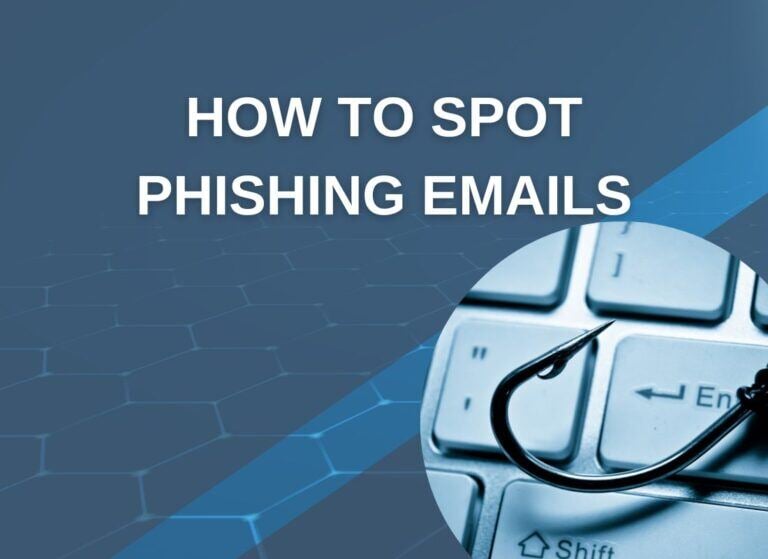How to Spot a Phishing Email
The email inbox is a battleground. Most of us are flooded with hundreds of emails fighting for our attention. Even worse, a disturbingly large portion of these emails, 3.4 billion to be exact, are outright dangerous phishing emails designed to deceive and exploit. According to CISA research
We’ve all heard the term “phishing,” but phishing emails have evolved beyond dodgy links or misspelled words. Do you know what to look for to recognize suspicious emails?
Modern phishing attacks are often very accurate duplicates of legitimate emails, emulating the logos and graphic designs of banks, tech companies, and even government agencies. Phishers are becoming increasingly sophisticated, employing various tactics, from social engineering to advanced AI algorithms. That’s why it’s crucial to stay one step ahead.
In this blog, we’ll delve into the nuanced world of phishing emails, breaking down the red flags you should be aware of. From understanding the psychological tricks employed by cybercriminals to scrutinizing email addresses and attachments, we’ve got you covered. Consider this your comprehensive guide to spotting a phishing email before it hooks you.
Check Yourself
A phishing attack is a social engineering attack. That means that phishers are trying to exploit your psychological vulnerabilities. The first step to protect yourself from phishing is to realize that you have them and know how to recognize them.
Phishing emails often seek to create a sense of urgency combined with fear, anxiety, or excitement. The aim is to cloud your judgment, making you more susceptible to download malware or visit a malicious website.
If you receive an email that triggers an emotional response, treat it as a cue to pause. Is an email about a fraudulent credit card charge causing your heart to race? Step back, breathe, and critically evaluate the email with the next criteria.
Check the Address
The sender’s address is often your first clue in identifying a phishing attempt. A dead giveaway should be any supposed corporate or business email coming from a public domain such as @gmail, @yahoo, and so on. However, cybercriminals will typically be more sophisticated than that.
Phishers can go to great lengths to make their email look legitimate. Do not let Branding, logos, and graphic design can all lull you into a false sense of security. Often the only clue will be a single character change from the legitimate domain.
Always scrutinize the sender’s domain in the email. Look for subtle misspellings and extra or omitted characters that could indicate it’s a fraudulent email.
Check the Request
Phishing attacks are trying to get you to do something. Usually, this involves you giving up private information, clicking on a nefarious web link, or opening a harmful attachment.
Treat any request like this as a warning sign. Naturally, plenty of legitimate emails will also provide links or attachments to openm, but these are high-risk activities that deserve a higher level of scrutiny.
Modern phishing attacks often aim to bring you to a malicious website made to look like a legitimate landing page.
Check the Links
Links in phishing emails are often disguised similarly to domain names. While attempting to look legitimate, they lead you to fraudulent websites. Before clicking any link, hover your mouse over it to see the actual URL, and be sure to thoroughly check it.
These days, most phishing messages have moved beyond trying to trick you into downloading malware. Instead, they target sensitive information, such as log-in details, credit card information, or social security numbers.
This way, they can bypass common security software and spam filters. Fake login pages can look very convincing, sometimes with little more than a single misspelling in the URL to warn you.
When in doubt, it’s safer to navigate to the website manually rather than through the link. This extra step could save you from falling into a well-laid trap. When the bank contacts you, you should call back at a known number. Apply this same principle for emails and the internet.
Check the Attachments
Malicious attachments are another common attack vector in phishing emails. They are often more dangerous and harder to guard against than fraudulent links; it is best to avoid opening attachments that you aren’t expecting or that come from an uncertain source.
Email security tools are useful assets to protect against hostile attachments by either blocking them outright or employing data scrubbers that will remove any programming from the attachment that may be harmful. Email filters are important for organizations, and you should also think about using them for your personal email accounts.
Check the Text
Finally, the language of the email can be a clue about the email. When phishers broadcast an email to a large audience, the text will be very generic and not personalized. Phishing organizations often work rapidly at a large scale, so spelling and grammar mistakes can be quite common.
Threat actors have also already been observed leveraging generative AI to improve on these issues at scale, so they will likely become harder to detect. At the same time, an uncanny or robotic tone may be a telltale sign that the email may not be what it claims to be.
Conclusion: Be Your Own Best Defense Against Phishing
Phishing remains a persistent threat, but it’s one that you can tackle. From recognizing emotional triggers that hackers use to cloud your judgment to the subtle but telling signs in email addresses, requests, links, and attachments, you have all the tools you need to keep yourself secure from phishing attacks.
But like all things in cybersecurity, the tactics that threat actors are not using are not static and uniform. They’re constantly evolving to get themselves an edge in their attacks. We must think on our feet, be alert, and learn to guard ourselves from future attacks.
At Atlantic Data Security, we’ve been at the leading edge of the cybersecurity field for 30 years. To learn more about how you can keep yourself and your team safe from the latest cybersecurity threats, learn more here. Or get in touch,